ターミナルで「vagrant up」した時に出たエラー。
An error occurred while downloading the remote file. The error
message, if any, is reproduced below. Please fix this error and try
again.Couldn’t open file xxx/xxx/xxx/base
解決方法
まず、vagrant initを既に実行した場合は「Vagrantfile」というファイルができているはずなので、そのファイルを一度削除します。
次に、vagrant initを再び実行しますが、box名も一緒に入力します。
box名のリストは次のコマンドで確認することができます。
$ vagrant box list
これを実行して表示されたリストの中から、使用するbox名を決め、
$ vagrant init box名
を実行。
その後、
$ vagrant init
を実行すれば無事に通るはずです。

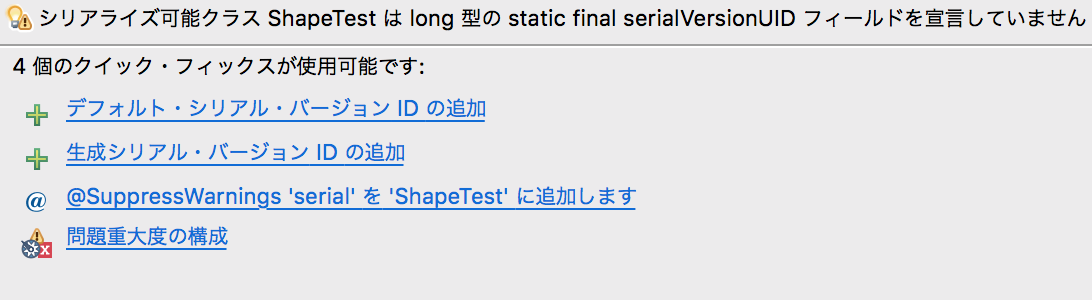

コメント