Unityで作ったプロジェクトをXcodeでArchiveしてから少しすると、AppleStoreチームからメールが来てました。プッシュ通知に関することのようです。
しかし今回作ったものは、特にプッシュ通知を使用しているアプリではなかったので困惑。
メールは以下のような内容でした。
Dear developer,
We have discovered one or more issues with your recent delivery for “AppName”. Your delivery was successful, but you may wish to correct the following issues in your next delivery:
Missing Push Notification Entitlement – Your app appears to register with the Apple Push Notification service, but the app signature’s entitlements do not include the “aps-environment” entitlement. If your app uses the Apple Push Notification service, make sure your App ID is enabled for Push Notification in the Provisioning Portal, and resubmit after signing your app with a Distribution provisioning profile that includes the “aps-environment” entitlement. Xcode 8 does not automatically copy the aps-environment entitlement from provisioning profiles at build time. This behavior is intentional. To use this entitlement, either enable Push Notifications in the project editor’s Capabilities pane, or manually add the entitlement to your entitlements file. For more information, see https://developer.apple.com/library/content/documentation/NetworkingInternet/Conceptual/RemoteNotificationsPG/HandlingRemoteNotifications.html#//apple_ref/doc/uid/TP40008194-CH6-SW1.
After you’ve corrected the issues, you can use Xcode or Application Loader to upload a new binary to iTunes Connect.
Regards,
The App Store team
プッシュ通知使ってるならちゃんと設定しろよ!
という警告のようですが、使ってないですと言いたいところ…
どうやらUnityでビルドしたXcodeプロジェクトでは、デフォルトでプッシュ通知設定がONになってしまうようです。しかも現状Unity側では制御できないみたい(?)
ですが、もしプッシュ通知を使ってないのであれば無視して大丈夫なようです!
実際無視してもAppStoreConnectの方にビルドしたアプリが反映されました。その後、申請も通ってリリースまでしっかりできました。
(ただしXcodeでアーカイブしたあと、AppStoreConnectに反映されるまでには30分程度かかります。反映されない場合は少し待ってみましょう。もし1時間経っても反映されない場合は、本当にプッシュ通知のエラーが出ているか、他のエラーの可能性があるので見直してみると良さそうです)
もしメールが来るのがどうしても気持ち悪ければ、こちらの記事のようにXcodeで該当箇所を無効にする対応をすれば良さそうです。

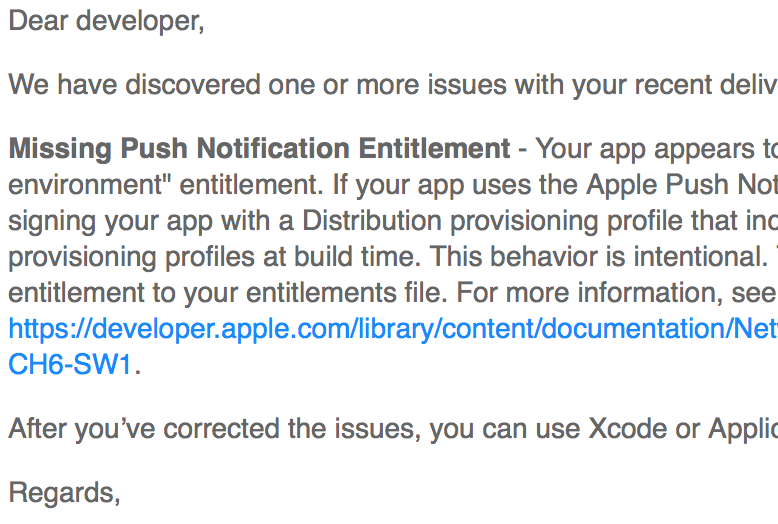

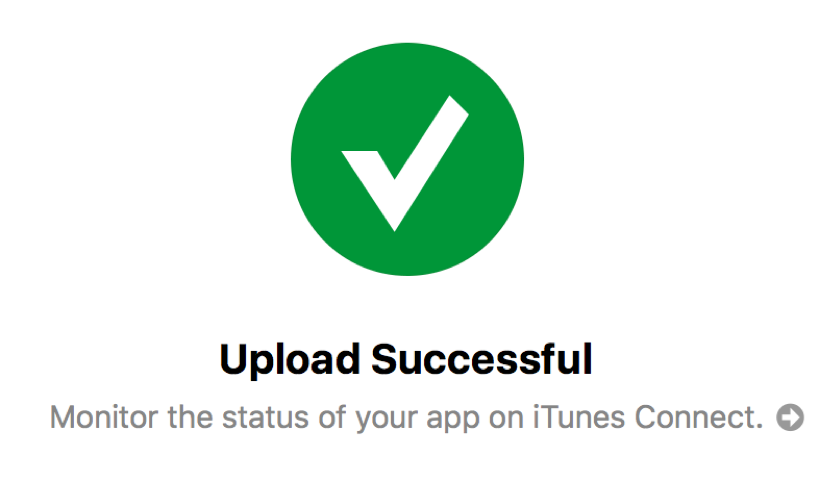
コメント