XcodeでのValidate時に次のエラーが出ました。

WARNING ITMS-91019:
“This bundle is invalid. The key UIRequiredDeviceCapabilities in the Info.plist may not contain values that would prevent this application from running on devices that were supported by previous versions.”
When you see this error message, you have added a new constraint, under the UIRequiredDeviceCapabilities key in your app’s info.plist file.
Refer to QA1623 for additional information: https://developer.apple.com/library/archive/qa/qa1623/_index.html”
原因と対処法
言われた通りにhttps://developer.apple.com/library/archive/qa/qa1623/_index.htmlを見てみます。
すると、アップデートによって対応デバイスが減る場合には、別途対応が必要とのこと。
まず意図せず対応デバイスが減っている場合には、アップデート前のアプリと同じ対応デバイスにすることで解決しそう。
意図的に対応デバイスを減らしたり、Apple側のサポート終了などにより強制的に減らされている場合には、何かしらの対応が必要です。
上記リンクには
「info.plistファイルのUIRequiredDeviceCapabilitiesキーに新しく追加してください」
と書いてあります。
このUIRequiredDeviceCapabilitiesというのは求められるデバイス機能のことなのですが、今回特に指定する必要もなかったので、info.plistのRequiredDeviceCapabilitiesを丸ごと削除しました。
(Xcode 11.3ではRequiredDeviceCapabilitiesという名前になっていました)
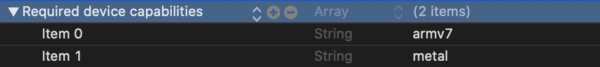
この対応によって、無事AppStoreConnectにアップロードすることができました。



コメント