UnityでビルドしたものをXcodeでArchive→Validateした際に出たエラー。
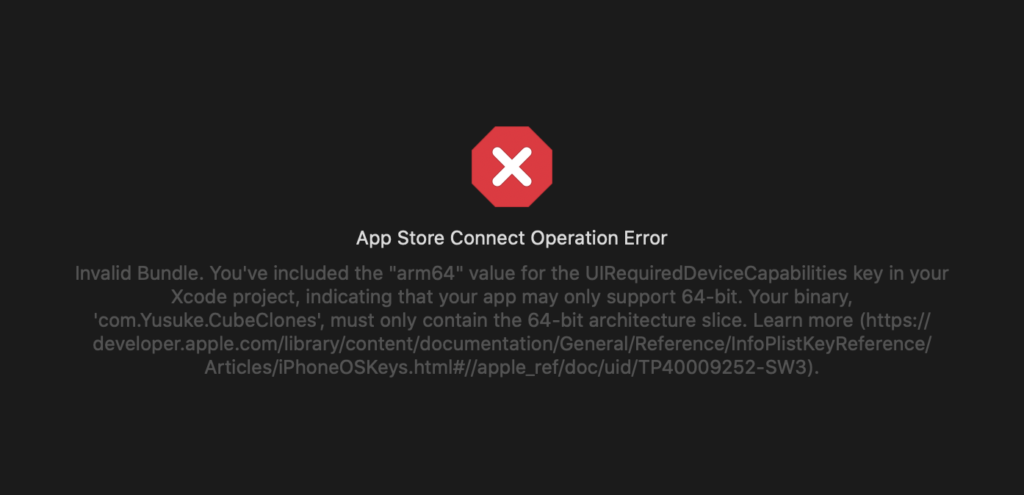
Invalid Bundle. You’ve included the “arm64” value for the UIRequiredDeviceCapabilities key in your Xcode project, indicating that your app may only support 64-bit. Your binary, ‘com.XXX.YYY’, must only contain the 64-bit architecture slice. Learn more (https://developer.apple.com/library/content/documentation/General/Reference/InfoPlistKeyReference/Articles/iPhoneOSKeys.html#//apple_ref/doc/uid/TP40009252-SW3).
エラー文をなんとなく和訳してみると、
「UIRequiredDeviceCapabilitiesキーに “arm64” が含まれているが、これはアプリが64bitのみをサポートしている可能性を示している。 この場合は64bit専用のバイナリである必要がある。」
とのこと。
解決方法
つまり意図的に64bitのみを対象としたアプリでない場合は、UIRequiredDeviceCapabilitiesキーに “arm64” を含めてはならないということですね。
ということで、プロジェクトのInfoタブでInfo.plistの内容を表示し、「Required device capabilities」から「arm64」を削除すると無事エラーが出なくなりました。
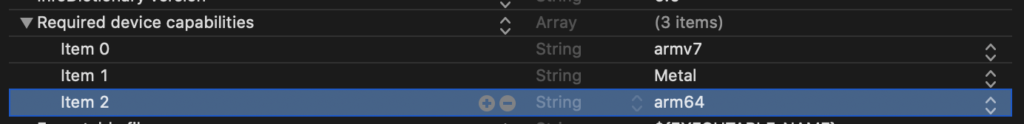
参考
エラー文にもあるように、UIRequiredDeviceCapabilitiesについてはこちらに詳細が書いてあります。
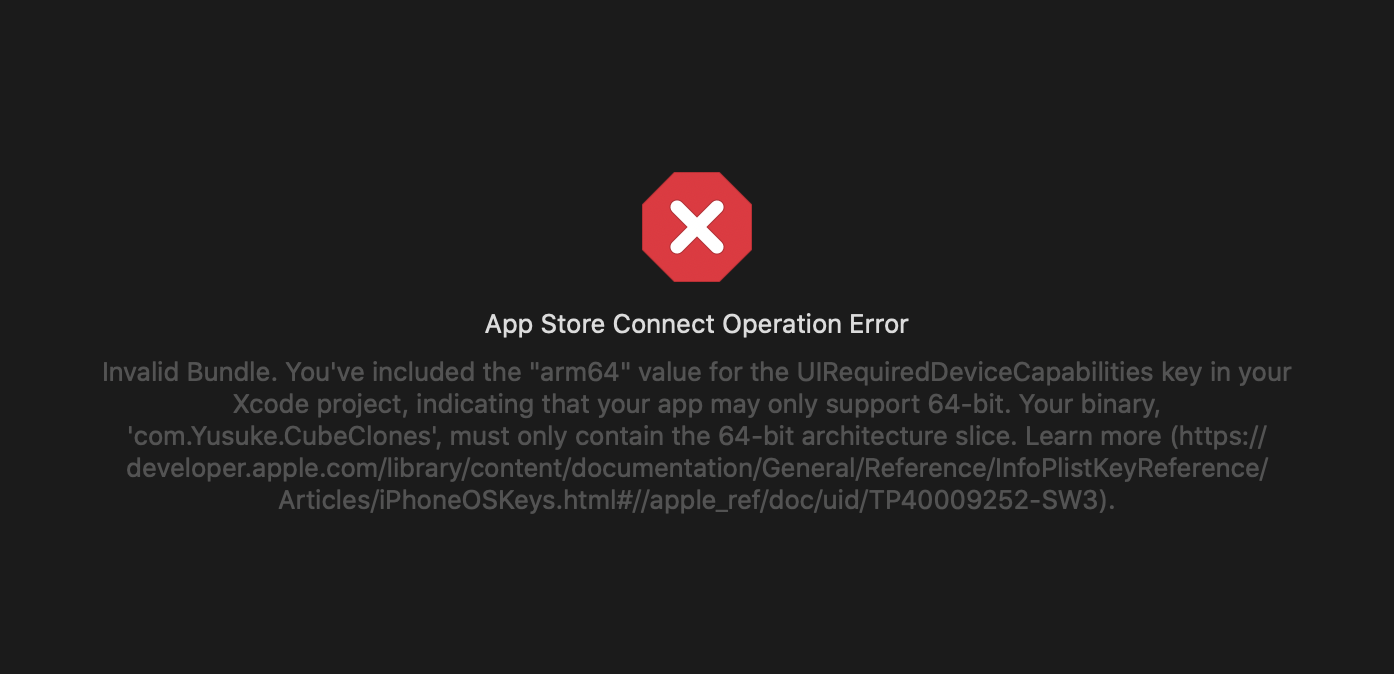
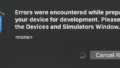
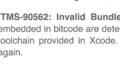
コメント