Appleにリジェクトされました。
内容はこちら。
Guideline 2.3.3 – Performance – Accurate Metadata
We noticed that your screenshots do not sufficiently reflect your app in use.
Specifically, your 12.9-inch iPad Pro, 12.9-inch iPad Pro (3rd Generation), 6.5-inch iPhone, and 5.5-inch iPhone screenshots do not sufficiently display the actual app in use and or do not display the app in the correct device frame.
Next Steps
To resolve this issue, please revise your screenshots to ensure that they accurately reflect the app in use on the supported devices. For example, a gaming app should feature screenshots that capture actual gameplay from within the app. Marketing or promotional materials that do not reflect the UI of the app are not appropriate for screenshots.
For iPhone, screenshots for 6.5-inch iPhone Xs Max and 5.5-inch devices (iPhone 6s Plus, iPhone 7 Plus, iPhone 8 Plus) are required. These screenshots will scale down for smaller device sizes.
For iPad, screenshots for 12.9-inch iPad Pro (2nd generation) and 12.9-inch iPad Pro (3rd generation) are required. These screenshots will scale down for smaller device sizes.
App Store screenshots should accurately communicate your app’s value and functionality. Use text and overlay images to highlight your app’s user experience, not obscure it. Make sure app UI and product images match the corresponding device type in App Store Connect. This helps users understand your app and makes for a positive App Store experience.
原因と解決方法
対象端末とスクリーンショットに写っている端末が異なることが原因でした。
iPhone5.5インチディスプレイ(iPhone6/7/8とか)用のスクリーンショットに、iPhoneXのシミュレータでのスクリーンショットを表示していました。
これがダメなようだったので、以下のようにiPhone6/7/8とかのシミュレータで再度スクリーンショットを撮ったのが以下の画像。

これで審査が通りました!
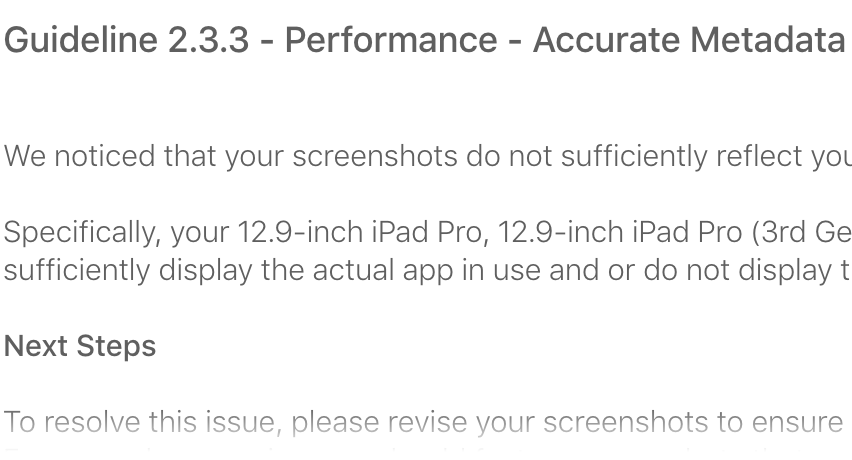
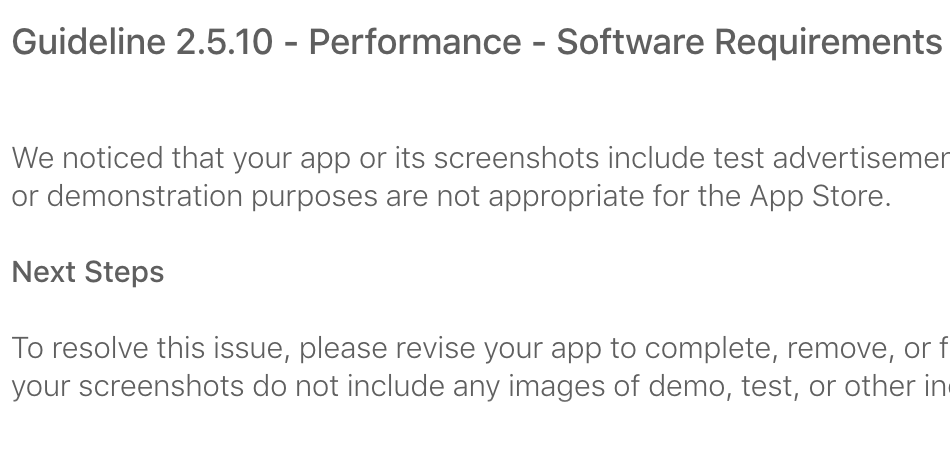
コメント